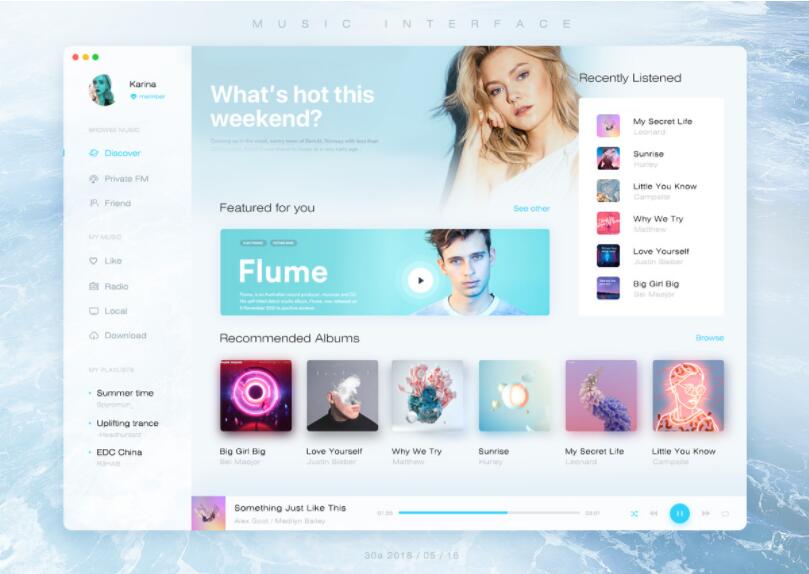css3出现以后,css的动画就使用的特别广泛,下面是我在使用css3动画的一些理解。
css3动画的基础用法
1
2
3
4
5
6
7
8
9
| @keyframes 动画名称{
动画的操作属性
}
使用动画的标签{
animation-name:动画名称;
animation-duration: 3s;
animation-iteration-count: infinite;
...
}
|
css3动画的基础属性
下面是对具体值的解释:
| 类别 | 属性值 | 作用 |
|---|
| 曲线速率 | linear | 匀速线性运动 |
| 曲线速率 | steps(数字) | 逐帧动画(一般配合精灵图使用) |
| 曲线速率 | ease-in-out | 慢速开始和结束 |
| 动画次数 | number | 定义运动的次数,默认是一次 |
| 动画次数 | infinite | 无限运动 |
| 动画方向 | alternate | 逆向运动(运动次数需要大于1才能看出效果) |
| 动画终点 | none(默认值) | 默认终点是原点 |
| 动画终点 | forwards | 在运动结束的之后,停到结束位 |
1
2
3
4
5
6
7
8
9
10
11
12
13
14
15
16
17
18
19
20
21
22
23
24
25
26
27
28
29
30
31
32
33
34
35
36
37
38
| ## 示例演示:
<!DOCTYPE html>
<html lang="en">
<head>
<meta charset="UTF-8">
<meta http-equiv="X-UA-Compatible" content="IE=edge">
<meta name="viewport" content="width=device-width, initial-scale=1.0">
<title>动画示例演示</title>
<style>
.box {
width: 100px;
height: 100px;
background-color: #550000;
margin: 100px auto;
color: white;
border-radius: 50%;
padding: 10px;
text-align: center;
animation: ani 3s 2 linear forwards alternate;
}
.box:hover {
animation-play-state: paused;
}
@keyframes ani {
form {}
to {
transform: translateY(400px);
}
}
</style>
</head>
<body>
<div class="box">
<h2>动画示例演示</h2>
</div>
</body>
</html>
|