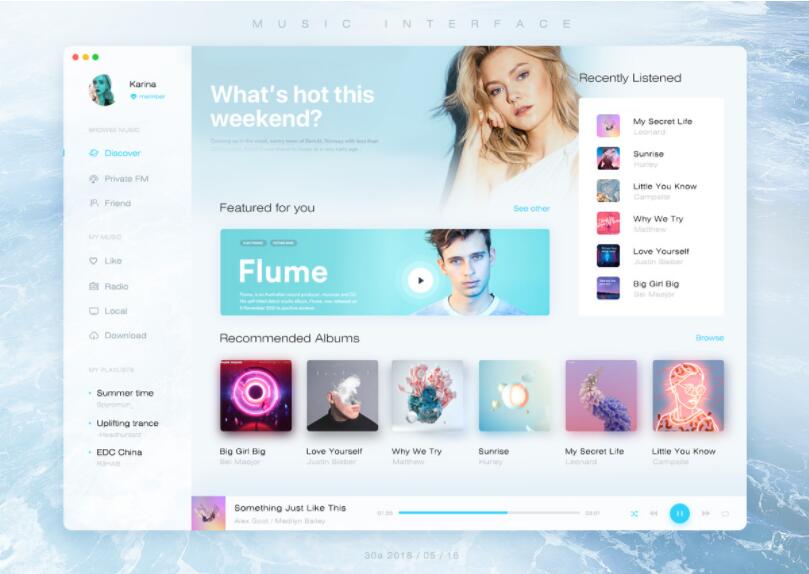nginx配置https访问
https证书怎么获取,教程很多,就不在这里说了,主要记录一下如何开启nginx的https服务,以及配置http转发https.
第一步,打开nginx配置文件nginx.conf.打开https服务
1 | #server { |
第二步,server(80下的server)加入以下配置
1 | server_name _; |
第三步,在443下的的server的location下加入如下配置
1 | proxy_pass 你的域名 |
注意,你的后台服务记得在443下面配置映射,如下:
1 | location /api/ { |
然后重启nginx就可以使用https访问了。
本博客所有文章除特别声明外,均采用 CC BY-NC-SA 4.0 许可协议。转载请注明来源 小徐的博客!
评论