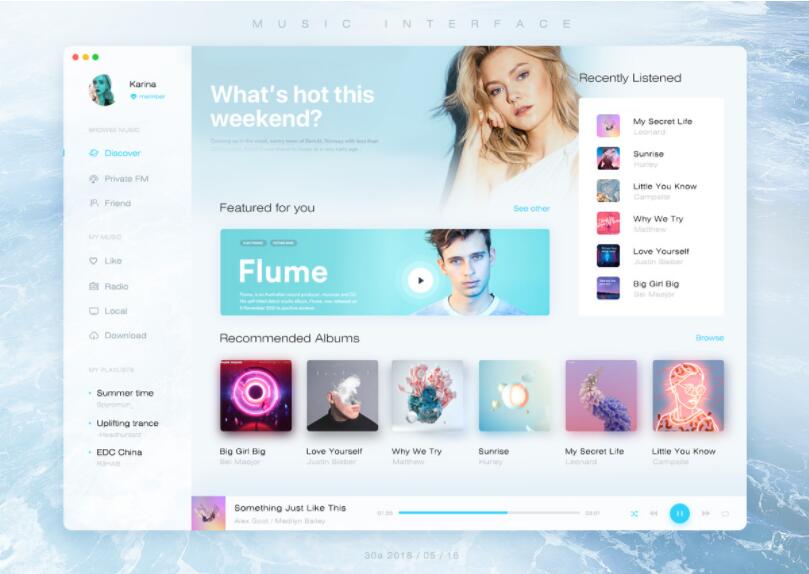git-hexo
Hexo 作为基于 Node.js 的静态博客框架,其性能优化有一些特定的方法。以下是针对 Hexo 博客加载速度慢的常见原因及优化方案:
一、Hexo 自身配置优化
- 启用静态资源压缩
Hexo 默认生成的文件未压缩,可通过插件优化:
安装插件:
1 | npm install hexo-neat --save # 压缩 HTML/CSS/JS |
配置 _config.yml:
1 | # hexo-neat 配置 |
- 优化生成速度与文件体积
减少不必要的生成:禁用未使用的功能:1
2
3
4
5
6# _config.yml
skip_render:
- '*.pdf'
- '*.zip'
- '*.mp4' # 跳过大型文件生成1
2
3
4
5
6# 关闭不需要的功能(如 RSS、sitemap)
feed:
enable: false
sitemap:
enable: false
二、主题与插件优化
- 更换轻量级主题
部分 Hexo 主题(如 NexT、Butterfly)自带性能优化,可选择以下配置:
启用 CDN:在主题配置中使用第三方 CDN 加载资源(如 Google Fonts、Font Awesome)。
关闭不必要的功能:如动画效果、评论系统的实时预览等。
2. 精简插件
移除未使用的插件,仅保留必要的功能:
1 | npm uninstall hexo-generator-feed # 如不需要 RSS |
三、静态资源优化
- 图片处理
压缩图片:使用工具(如 ImageOptim、TinyPNG)手动压缩,或通过 hexo-image-slim 自动处理。
使用 WebP 格式:懒加载图片:添加插件 hexo-lazyload-image:1
2
3
4
5
6# _config.yml
image_slim:
enable: true
img_dir: images # 图片目录
convert_to_webp: true # 转换为 WebP1
npm install hexo-lazyload-image --save
- CSS/JS 优化
合并与压缩:使用 hexo-neat 自动合并和压缩 CSS/JS 文件。
使用 CDN:将 jQuery、Bootstrap 等库替换为 CDN 链接,减少本地文件体积。
四、部署与缓存策略
- 增量部署
使用 hexo-deployer-git 时,仅推送变更的文件:
1 | hexo generate --deploy # 生成并部署 |
- 启用 GitHub Pages 缓存
在 source 目录下创建 .nojekyll 文件,避免 GitHub Pages 重新构建:添加缓存头信息:1
touch source/.nojekyll
五、高级优化1
2# _config.yml
meta_generator: false # 移除默认的<meta name="generator">标签 - 使用云函数中转(针对国内用户)
将 GitHub Pages 内容通过 Vercel/Netlify 等平台中转,利用其全球 CDN 节点:1
2
3
4
5
6# 在 Vercel 配置文件 vercel.json 中添加
{
"rewrites": [
{ "source": "/(.*)", "destination": "https://your-github-pages-url.github.io/$1" }
]
} - 预加载关键资源
在主题的模板文件中添加:
1 | 预览 |
六、性能测试与监控
- 使用 Lighthouse 检测
在 Chrome 浏览器中按 F12 → Audits → 运行 Lighthouse,重点关注:
First Contentful Paint (FCP):首屏渲染时间
Largest Contentful Paint (LCP):最大内容渲染时间
Total Blocking Time (TBT):主线程阻塞时间
2. 对比测试
使用 WebPageTest 对比你的博客与同类 Hexo 博客的加载速度。
检查 Network 面板,找出加载最慢的资源(如大图片、第三方脚本)。
七、常见问题排查
- 主题配置冲突
某些主题的默认配置可能导致性能问题,检查主题文档中的优化建议。 - 本地环境与线上差异
本地预览 (hexo server) 的速度不代表线上性能,务必部署后测试。 - GitHub Actions 构建超时
若使用 GitHub Actions 自动部署,可在 .github/workflows 中增加内存配置:1
2
3
4
5
6
7
8
9
10
11
12jobs:
build:
runs-on: ubuntu-latest
steps:
- uses: actions/checkout@v3
with:
fetch-depth: 0
- name: Use Node.js
uses: actions/setup-node@v3
with:
node-version: '16'
cache: 'npm'
通过以上优化,Hexo 博客在 GitHub Pages 上的加载速度通常能提升 50% 以上。如果问题仍存在,建议提供具体的博客链接或 Lighthouse 报告,以便进一步分析。
本博客所有文章除特别声明外,均采用 CC BY-NC-SA 4.0 许可协议。转载请注明来源 小徐的博客!
评论